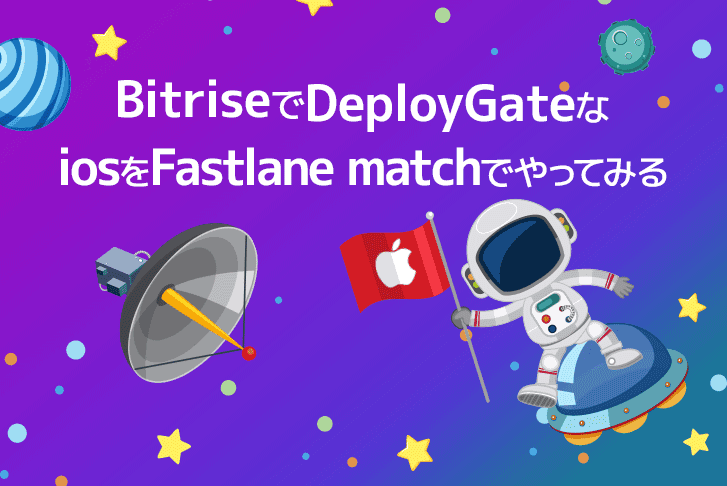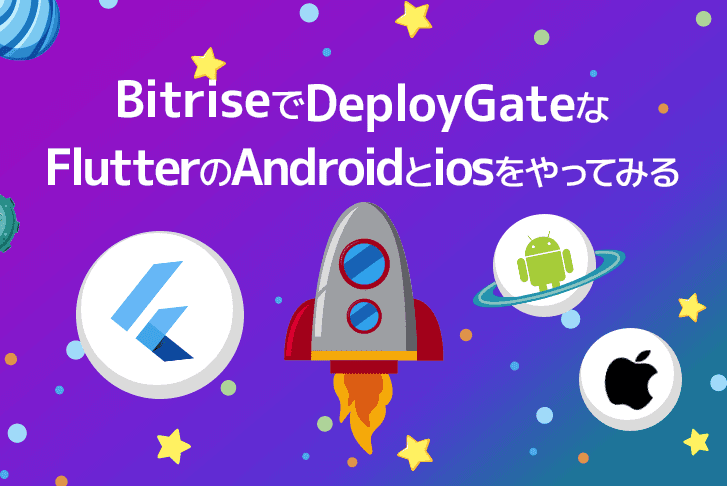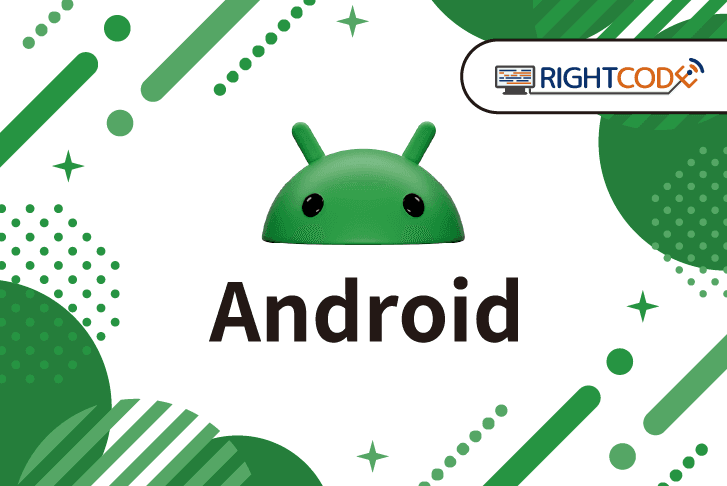【CI/CD】BitriseでDeployGateをAndroidでやってみた
IT技術

第1弾~はじめに~
 笹川先生
笹川先生(株)ライトコードの笹川(ささがわ)です!
弊社ブログの中で、あまりCIについて触れているものがないので、先陣きっていくつか書いていこうかと思います!
CIやCDについてのそもそもの説明については、探せば多く出てくると思いますので省略します。
なぜBitrise(ビットライズ)なのか?

有名なところでいうと「CircleCI」や「TravisCI」など「CI」は、多くのサービスやツールがありますが、Bitriseには他とは大きく違ったメリットがあります。
それは、「無料でiOSアプリケーションのビルドが出来る!」 というところです。
しかし、今回のテーマは、「Android(アンドロイド)」。
そうです!
次の記事は、「BitriseでDeployGateなiOSのこと」を書きます!(予告)
また、今回は、「会員登録の手順」は、探せば多く出てくると思いますのでこちらも省きます。
早速設定を始めてみましょう!
Androidビルドの環境はこちら
- compileSdkVersion 28
- buildToolsVersion '28.0.3'
- minSdkVersion 21
- targetSdkVersion 26
- keystoreはそれぞれリポジトリに含む
設定してみる
公式ドキュメント通りに進めてみます。
【公式ドキュメント】
https://devcenter.bitrise.io/jp/getting-started/getting-started-with-android-apps/
すると、いきなり install-missing-android-tools でエラーが!!
1+------------------------------------------------------------------------------+
2
3| (4) install-missing-android-tools@2.3.5 |
4+------------------------------------------------------------------------------+
5| id: install-missing-android-tools |
6| version: 2.3.5 |
7| collection: https://github.com/bitrise-io/bitrise-steplib.git |
8| toolkit: go |
9| time: 2019-05-25T10:31:00Z |
10+------------------------------------------------------------------------------+
11| |
12INFO[10:31:00] Start installing (golang) with apt-get
13INFO[10:31:00] * [OK] Step dependency (go) installed, available.
14Configs:
15- GradlewPath: ./gradlew
16- AndroidHome: /opt/android-sdk-linux
17- NDKRevision:
18Preparation
19Set executable permission for gradlew
20Installing NDK bundle
21NDK home: /opt/android-ndk
22Cleaning
23Downloading
24Initialize Android SDK
25Ensure android licences
26Ensure required Android SDK components
27Retrying...
28Failed to ensure android components, error: output: > Configure project :app
29NDK is missing a "platforms" directory.
30If you are using NDK, verify the ndk.dir is set to a valid NDK directory. It is currently set to /opt/android-ndk.
31If you are not using NDK, unset the NDK variable from ANDROID_NDK_HOME or local.properties to remove this warning.
32NDK is missing a "platforms" directory.
33If you are using NDK, verify the ndk.dir is set to a valid NDK directory. It is currently set to /opt/android-ndk.
34If you are not using NDK, unset the NDK variable from ANDROID_NDK_HOME or local.properties to remove this warning.
35FAILURE: Build failed with an exception.
36* What went wrong:
37A problem occurred configuring project ':app'.
38> java.lang.NullPointerException (no error message)
39* Try:
40Run with --info or --debug option to get more log output. Run with --scan to get full insights.
41* Exception is:
42org.gradle.api.ProjectConfigurationException: A problem occurred configuring project ':app'.
43
44~省略~
45
46* Get more help at https://help.gradle.org
47BUILD FAILED in 1s
48error: exit status 1
49| |
50+---+---------------------------------------------------------------+----------+
51| x | install-missing-android-tools@2.3.5 (exit code: 1) | 172 sec |
52+---+---------------------------------------------------------------+----------+
53| Issue tracker: ...bitrise-steplib/steps-install-missing-android-tools/issues |
54| Source: ...://github.com/bitrise-steplib/steps-install-missing-android-tools |
55+---+---------------------------------------------------------------+----------+よく見るとWarinigが出ています。
1NDK is missing a "platforms" directory.
2If you are using NDK, verify the ndk.dir is set to a valid NDK directory. It is currently set to /opt/android-ndk.
3If you are not using NDK, unset the NDK variable from ANDROID_NDK_HOME or local.properties to remove this warning.
4
5NDK is missing a "platforms" directory.
6If you are using NDK, verify the ndk.dir is set to a valid NDK directory. It is currently set to /opt/android-ndk.
7If you are not using NDK, unset the NDK variable from ANDROID_NDK_HOME or local.properties to remove this warning.どうやら、NDKのインストールがうまく行ってない様子です。
NDKのインストール
では、NDKのインストールの設定もしてみましょう。
https://developer.android.com/ndk/downloads
AndroidのNDKの最新安定バージョンは、上記URLを参考に下記のように指定をしてみましょう。
1- install-missing-android-tools@:
2inputs:
3- ndk_revision: 19cこれで、ReBuildをしたらどうでしょう?
実は、笹川の環境下では、これでもダメでした。
Fastlaneでビルドしてみる
公式ドキュメントの通りじゃビルドが出来ないので、思い切ってFastlaneを導入してみました。
laneはこちら
1 desc "Deploy to Develop"
2 lane :deploy_develop do
3 gradle(task: "assembleDebug")
4 deploygate(
5 api_token: ENV['DEPLOYGATE_API_KEY'],
6 user: ENV['DEPLOYGATE_USER'],
7 message: "Debug Build \n Last Commit Message is \n ( #{ENV['COMMIT_MESSAGE']} )",
8 )
9 endビルド自体はうまくいきました!
DeployGateへのアップロードも問題なく出来るようになりました。
問題発生
しかし、ここでまた一つ問題が出てきます。
Deploy to Bitrise.io で、Artifactsがうまく保存されません。
GradleRunnerを使ってみる
Bitriseには、gradlewコマンドをそのまま実行するためのGradleRunnerというアイテムもあります。
こちらに先程、laneで指定したのと同じ assembleDebug を設定します。
どうやらこれが最適解だったようです。
Artifactsがうまく保存されないのを深掘りしてみる
デフォルトのDeploy to Bitrise.ioの設定
1 - deploy-to-bitrise-io: {}設定画面上では、 Deploy directory or file path には、 $BITRISE_DEPLOY_DIR と設定されています。
こちらをfastlaneの主力先を $BITRISE_DEPLOY_DIR と変えさえすれば、 fastlane でも問題なくArtifactsに保存されました。
さいごに
Bitriseの公式ドキュメントは、日本語の整備もされていますし、GUIで設定できることが多いので素晴らしいツールです。
しかしながら、ドキュメントに載っていないもの情報は、あまりQiitaやブログ記事でも多いのですが、エラーが出た時にどう対応したかという記事は多くないです。
今日、紹介したのは、笹川の個人ブログで取り上げたこちらの記事を深掘りした記事となります。
Bitrise日本法人ブログでも引用していただき、Bitriseの公式ブログの方でもちょっとだけ紹介されたりなど少し反響がありましたので、この場を借りて詳細な内容をアウトプットさせていただきました。
 笹川先生
笹川先生こちらの記事もオススメ!
関連記事
オススメ本
最終的に出来上がったymlファイル
1---
2format_version: '7'
3default_step_lib_source: https://github.com/bitrise-io/bitrise-steplib.git
4project_type: android
5workflows:
6 debug-deploy:
7 steps:
8 - activate-ssh-key@4.0.3:
9 run_if: '{{getenv "SSH_RSA_PRIVATE_KEY" | ne ""}}'
10 - git-clone@4.0.14: {}
11 - cache-pull@2.0.1: {}
12 - gradle-runner@1.9.0:
13 inputs:
14 - gradle_task: assembleDebug
15 - gradlew_path: "$PROJECT_LOCATION/gradlew"
16 - deploygate--upload-app-bitrise-step@1.0.1:
17 inputs:
18 - owner_name: xxxxx
19 - app_path: "$BITRISE_APK_PATH"
20 - message: "[$BITRISE_BUILD_NUMBER] Debug Build [$BITRISE_GIT_BRANCH] ($BITRISE_GIT_MESSAGE)"
21 - api_key: "$DEPLOYGATE_API_KEY"
22 - deploy-to-bitrise-io@1.4.1:{}
23 - cache-push@2.2.0: {}
24 - slack@3.1.2:
25 inputs:
26 - webhook_url: "$SLACK_URL"
27app:
28 envs:
29 - opts:
30 is_expand: false
31 PROJECT_LOCATION: "."
32 - opts:
33 is_expand: false
34 MODULE: app
35 - opts:
36 is_expand: false
37 VARIANT: ''
38trigger_map:
39- push_branch: develop
40 workflow: debug-deploy
ライトコードでは、エンジニアを積極採用中!
ライトコードでは、エンジニアを積極採用しています!社長と一杯しながらお話しする機会もご用意しております。そのほかカジュアル面談等もございますので、くわしくは採用情報をご確認ください。
採用情報へ

新潟生まれ新潟育ち本業はモバイルアプリエンジニア。 日々、猫(犬)エンジニアとして活躍中!